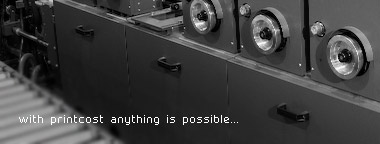Del and Rem
Sorry for the interruption last month but it seemed timely to cover credits and receipts as we had clients with issues in that area. So continuing on my explanation of the standard Printcost browse buttons: two buttons that should be considered at the same time are Del and Rem. Superficially these buttons perform the same task, but fundamentally they are completely different.
The Del button deletes the item permanently from the database and therefore removes it from the list. This means gone, not expected to be retrieved (it’s not actually permanently deleted from the database until a “pack” command is executed on the database, so it can, with some difficulty be recovered).
The Rem button on the other hand simply removes this item from the currently filtered list. It does not affect the database and re-running the same filter will return this item to the list.
You use the Del button only when you want to permanently delete an item – such as a quote you no longer require. You use the Rem button when you want to remove an item from a list you want to print. For example if you have a list of quotes on screen that were done for a particular salesman and you want to print this list to have the quotes followed up on, but there are a few quotes you already have answers for; you can use Rem to remove these from the list before printing the report.
Close and HideThis is another pair of superficially similar buttons Close causes the form you are closing to disappear and so does Hide, but again they are fundamentally different. In a previous tip (Nov 04, I think) I explained in detail the difference between these functions but as part of this summary very briefly, Close completely closes the form you have opened and frees the resources it used. Hide simply makes the form invisible. The difference in real terms is that if you need to open the form again and it was closed then it takes much longer than if it was hidden, because the form needs to be totally reconstructed if it was closed and merely “made visible” if it was hidden.
Generally I hide quotes and jobs but mostly close other screens, unless I’m doing work on processes and rates in which case I hide those too, rather than close. This rule would work well for someone doing quotes and jobs but would not suit the accounts payable clerk – they would want to keep (say) the supplier invoices form open and perhaps close the jobs form on the odd occasion they opened it. There is no “right” answer – just be aware of the difference.If you want to comment or suggest a topic for ‘tip of the month’, contact Chris on email cc@printcost.com