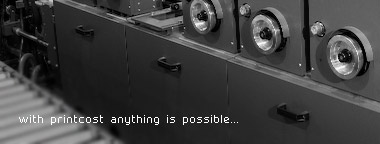This is the third article in my trilogy on internet security. As I’ve said before there are three ways your computer can be attacked on the internet, these being by spam, virus or a frontal attack.
A frontal attack is when a program running elsewhere on the internet tries to make use of your computer’s resources for its needs. You might like to think it’s a nerd hacking his way into your system, but it is much more likely that any attack will be automated i.e. a program running, doing what you probably imagine a nerd does when hacking into the bank computer or into the Pentagon’s defence plans, just picking away looking for holes to exploit.
The way to avoid a frontal attack is to install a firewall. A firewall is much like a firewall in a building – it is designed to prevent the spread of danger from one area to another. Also like a building firewall, it is simple to create one that does not allow anything into the building, but this makes the building a bit useless – you can’t get into it either, or if you are in it you can’t get out. If you have no need for anything or anyone outside to access your computer (i.e. you do not connect to another computer or the internet) then you have no need of a firewall.
Once you install a firewall the first thing you do is cut a hole in it, otherwise it’s that complete impenetrable ring – protected but you can’t get anything in or out. In computer terms the holes are called ports: they have numbers and each type of service uses a particular port number (or more than one). The TLAs you will hear about are ICF (Internet Connection Firewall) and UIT (unsolicited incoming traffic).
To explain in more detail is probably both beyond me and beyond your needs but if you do want to read more try googling “understanding windows firewall in windows XP” (put the quotes in) and you should find an article from Microsoft.
There have been suggestions that to access the internet a firewall will be made compulsory. My first reaction to this was that it was a bit draconian but when you consider the internet as a community why shouldn’t it protect itself from inappropriate behaviour? It’s much like making crumple zones compulsory in cars – when you crash into me it causes less damage - and after all we all suffer when the internet is abused. We can’t keep the rogues off the net (yet) but we can limit their access to our own computers. If we all do that we reduce their effectiveness and effect on the community.
Please just accept the fact that you do need a firewall and contact your computer or network supplier to ensure you have an effective one.If you want to comment or suggest a topic for ‘tip of the month’, contact Chris on email cc@printcost.com