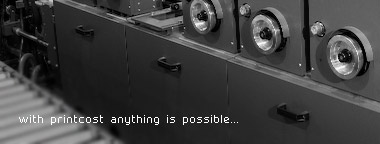This will be the last in this series on house rules. Like the English rugby forward pack they are powerful but not very exciting and can be hard to understand at first. If you want to use some of this power but don’t think you can do it alone, call the Printcost helpdesk.
In the following rule all the “if” statements are evaluated because they are not indented. Each time an “if” statement is true the following indented statements or calculations are processed.
set lift
Lit-300
if n GSM < Lit-201
Lit-350
if n GSM < Lit-171
Lit-400
if n GSM < Lit-151
Lit-500
This rule is used to set the lift for paper being trimmed based on the GSM. The lift for papers over 200 GSM is set to 300 and then increased to 350 for papers over 170 GSM then to 400 for over 150 GSM. This rule would continue to as low a GSM value as needed. If you entered the calliper you could just calculate the lift instead.
In the following rule the second “if” statement is evaluated only if the first one is true. This has the effect of saying and. The second if statement is evaluated only if the first one is true because it is indented. Everything indented after an “if” statement is skipped if the “if” statement is not true, or is evaluated (or calculated) if the “if” statement is true.
set qty
if n PressLength <= Lit-320
if n PressWidth <= Lit-225
Zero
This rule is used to “turn off” this item (the item is A3 film) if the press sheet size is oversized A4. A similar rule would be used to turn off the A4 film if the press sheet size was greater than 320 by 225. In this way house rules can select the appropriate sized film.
There is no limit to the number of indented statements that can be included (but as soon as one is false then Printcost will skip to the next non indented statement). The amount of the indent is not significant but indenting in levels makes for more readable rules.
If you want to comment or suggest a topic for ‘tip of the month’, contact Chris on email cc@printcost.com