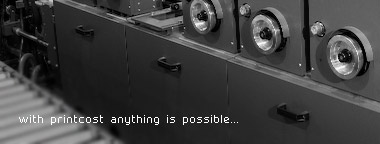Welcome to the New Year. Already I am running late getting this to the printer, but then printers are used to their customers running late, so hopefully this makes it. January has gone – it looks like another rushed year coming along.
For those confused by last months final greeting “Lukim u bihain u pela pukpuk” literally means “I will see you in the future, you are a crocodile” (or alligator – the name is the same in Pidgin), so more colloquially, see you later, alligator – or equally - in a while, crocodile. The most common form of goodbye used in Paradise is just “lukim u”.
Standard Printcost ButtonsAlong the top of each Printcost browse screen there are a series of buttons that apply in the same way to each Printcost file. I’ll cover each of these buttons in detail over the next month or two.
NavigationThese buttons allow you to get to the first item (|<) in the list, the previous item (<) then next item (>) and the last item (>|). The order of the list is determined by the sort order of the grid below. The order can be changed by clicking on the heading at the top of any of the columns. If you click on the heading that is already selected as the sort column the sort order will be reversed, that is if it was sorted from the largest to the smallest, it will be sorted from the smallest to the largest. The fat end of the arrow on the sort column points to the largest item, the pointed end to the smallest.
In the middle of these navigation buttons is the SA button to show all the items in the filtered selection. If you selected the show all option on the filter, or if Printcost found all the possible items for the filter, then this button will be greyed out, otherwise clicking this button will show the complete list of all items in the filter.
Filter or selection (Sel)I’ve mentioned filter a few times and some readers are probably wondering what a filter has to do with Printcost and isn’t it more likely associated with coffee or perhaps the fuel system in a car. The term is slightly technical in nature, in that it comes (to me) from the programming language foxpro (or even its earlier version foxbase). A filter in these terms removes certain items from the list, or if you want to consider it in reverse, allows certain items to remain on the list. The filter is accessed when you first open a Printcost browse list, or can be manually selected using the (Sel) button.
I’ll come back to more details on how to use filters later.
I’ve covered these out of order relative to how they appear on the screen, because filter relates to the other buttons mentioned and, I want to cover (Del) and (Rem) at the same time and will do so next month, until then – lukim u.
If you want to comment or suggest a topic for ‘tip of the month’, contact Chris on email cc@printcost.com