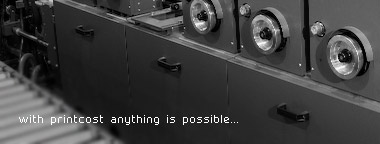Using the Printcost QEQ (quick entry quoting) system, Printcost applies rules that are considered “standard”, such as allow one wash up per colour. However many of the standard rules are not as standard as you might expect. To overcome this various system set up options were added, but, in a brainstorming session with our UK support team, the concept of house rules was developed. The application of house rules is still extending as we realise the full power and potential of them.
A fair question at this point would be “what is a house rule?” The answer is, a house rule is a simple statement written in English using words that Printcost “understands”. It instructs Printcost to set certain values on quote cost items, such as the number of plates, or the lift being trimmed.
There are four basic values that can be set by house rules, these are the quantity, the factor or percentage to apply, the minimum and the lift or pack size. Changing the quantity can be used to select a particular rate by setting the value to zero. Each of these is set by using statements like set quantity or set minimum. Typically these will be followed by an “if” statement to change the value depending upon certain factors. “If” statements can be used to test numeric numbers, like number of colours being 4 or alphabetical characters like the work process being W (for work & turn)
As an example you may have two rates for a machine, one for running paper and one for running board. In this example we have defined board as being over 200 GSM, although you could use other definitions if required.
On the run paper rate we would enter a rule like
Set quantity
If n GSM > Lit-200
Zero
This means if the paper weight is over 200 GSM set the quantity to zero(i.e. don’t use this rate).
On the run board rate we would have a similar, but reverse rule. Space this month does not permit a detailed explanation of these rules – I’ll continue with more examples next month.
When writing house rules the ctrl T function helps you with the allowed words – the words Printcost “understands”. Refer to Printcost help for more details on house rules.
If you want to comment or suggest a topic for ‘tip of the month’, contact Chris on email cc@printcost.com