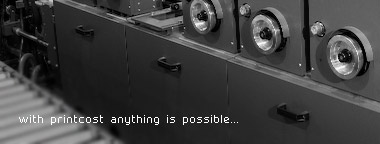The term Xpert was first coined at Printcost on the 10th of April 1998, so he has been a long time being developed, and developments still continue.
He is also not used by many Printcost operators probably because he is not as good, in the current version, as he could be and also because many users are not set up to use him.
By now you will be wondering why I refer to Xpert as he and not it. Vincent Vella of Print Services in Malta has used Xpert extensively since he started first started using Printcost. Vincent is quite pleased with how Xpert works for him but not when it comes to A5 work. In his words “Xpert he is very good, but he is not so smart on A5 work”. As in most European languages, English being the major exception, all things have a gender – Vincent decided Xpert was male, so he is. Actually Xpert was smartened up a bit to work better on A5 work a couple of years back.
In version 8.1, currently being released, Xpert has been completely changed. In fact QEQ (quick entry quoting) has been replaced by Xpert. Don’t panic, if you really don’t like change – we have the Printcost “classic” option in personal settings to take you back to the old way.
When you click the Xpert button (instead if the QEQ button) a screen loads that you must end by either clicking proceed or cancel. You enter the product specification, much like the old QEQ screen but extended to allow extra options, then you click the proceed button and all the process selections are made for you. Finding the balance between allowing a comprehensive specification and not over-complicating the entry screen has been difficult, but we believe we have achieved this. Of course with Printcost’s screen design and the use of user defined fields you can change the Xpert entry screen to suit your company. Actually with the latest personal selection options you could customise this (or any other) screen for each user.
For Xpert to function each process, and its associated rates, needs to have rules attached so that Xpert can pick the appropriate process and rates for this quote. To make this easier house rules have been extended to read much more like simple English, so you can now say “If folded 8 pages” rather than the “if n foldtype = lit-8” as you would have previously.
While Xpert can automatically create a quote, you do not have accept his workings, you can still remove and insert processes and rates manually.
Well – I’m off to Malta to see if Vincent likes the new man, it’s not often technology enthuses me, but our new Xpert, he sure does.If you want to comment or suggest a topic for ‘tip of the month’, contact Chris on email cc@printcost.com