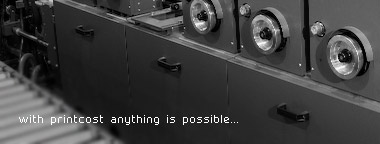You could be forgiven for thinking this is my favourite subject, believe me it is not – I find it as boring as you do, but it is an important one and we recently had another major / minor catastrophe with a client with inadequate backups.
Running a computer system without backups is like running a car without oil – sooner or later you will have problems. Computer systems will fail, if yours hasn’t yet then wait – it will, for a number of reasons. Perhaps the most obvious is that the computer might be stolen or destroyed in a fire, or the hard drive might “crash” or the software - either application software or the operating system - might have a bug, or the hardware might have a bug. Actually the term bug comes from a hardware problem in one of the earliest computers – it was quite literally a dead moth caught in the electronics. All of these failures have happened to one or more of our clients, except the dead moth, but we did have a mouse nest in one computer. Strangely in the most recent fire case the hard drive was recovered and put into another computer where it actually still worked.
Everyone has a backup. The worst case is to re-key all your records from paper records or memory. This I’m sure you all agree is not the most user friendly method, but then you don’t have to do much work, until the recovery is required. The features of a good backup system are:-
- It should back up the appropriate data.
- The backup media should be taken off site and clearly labelled.
- The backup media should not be reused until further suitable backups have been made.
- It should happen routinely.
- The backup device must be replaceable. If you are using the only model of XYZ tape drive still in existence, how will you restore the backup if your hardware fails completely?
Printcost provides software to create a cyclic backup, making a copies of your data on the hard drive. This is not a complete answer, it is very useful in helping restore from a processing failure, caused by either program or user error, but if the files can’t be accessed because the computer hard drive crashed, or the computer was stolen, then these backups are of no use. You must also make a backup to take off site.
From the “believe it or not” fileI have heard worse stories than these, but the following are all true and from my personal experience.
Many years ago when small databases could be backed up onto floppy disk (I suppose small data bases still can, especially with data compression) a client phoned me asking for help. They had lost all their data and they didn’t think the backups would be any good. I asked why would the backup be no good, did you not do one last night? “Oh yes, we do a back up every night without fail, but the backup now needs seven diskettes and we only have three so when it asks for the fourth one we put the first on in again and so on until we finish”. Now I don’t know when it dawned on this person that the backup was no good but they had been doing this for years so I would have expected they knew for years. The moral of this is that backups are not just an exercise in “ticking the box”, and saying yes I have done it. The sole purpose of a backup is to ensure you do not have to use the first restore method above, i.e. re key all your data.
Another tale involves another regular backup being done religiously, but when the new server was set up (not by us) the back up was not changed and it continued to backup data from the old server. This was only discovered when a restore was required nine months later. Result was nine months worth of records to be recreated manually. The moral, check what you are backing up, and while you are there check that someone, preferably you or one of your staff, knows how to restore it.
And then the case of someone who wasn’t all that regular with their backups, doing them maybe once a week or so but then had a processing problem. The first thing they did, before calling for help, was to do a backup onto the same media as the last good backup. The moral, when things have gone wrong make sure you know what you are doing before you try to fix it.
And finally the case of a backup being done every night but onto the same tape. By the time a problem was discovered the good backup had been overwritten. The moral and one of the fundamentals of backups is like Murphy’s law of wing walking :”never let go of what you have hold of until you have hold of something else”. So never overwrite a backup until another good one (well more than one please) has been completed. In the old days of expensive media the system was called a “grandfather” system where you had three levels of backup and the media was cycled. Today we recommend that if you use recyclable media then you have one for each day of the week and that at the end of the month you put away whichever tape or disk in use that day for at least three months but also consider putting it away forever (this ensures your media does not get worn out as you are regularly replacing it). Or consider using a CD writer. I haven’t seen this automated yet but, in our office it is one persons job to write that CD each day. I keep the weekly one “forever”, there is a stack about 250 mm high at home and this is about the last three years worth of week end backups.
Remember a backup protects what you have done, not what you are about to do. When you restore a backup you will always have to re key any data entered since that backup so do the backup before you run you month end. If something goes wrong and you have to restore it, you can always run the month end again – that’s easy as the computer does all the work but if something goes wrong during month end and you have to restore last night’s backup, you will have to re-enter all those last minute transactions and other changes you have done today.
If you think you are in any of these examples, take some small comfort from the facts that it might not be you – others might be as bad, that I didn’t name you, or that at least you might have served as a useful example to other people of what not to do.
Is your oil warning light on ?
If you want to comment or suggest a topic for ‘tip of the month’, contact Chris on email cc@printcost.com