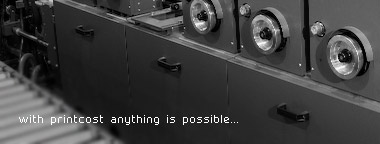One of the unsung features of Printcost For Windows is the ability to import and update paper prices directly from the supplier. This starts with the supplier providing you with their price list customised with your special prices. This can come on disk or more commonly the merchants provide it by email. The price list is loaded onto your system. Then you simply click the paper list button, select the supplier name and click update.
If the supplier has deleted or made a line obsolete you will be prompted and optionally you can also delete the items. You’ll also be easily able to see which prices have changed and by what percentage.
Setting up the system is almost as simple as using it. You simply click on the price list button and select the supplier to set up. You need to tell Printcost where you are going to save the merchant’s data and which of the prices (your special price or list, broken rate etc) you want and what markup from their prices you want.
Personal Options Lots of things are personal. Some of your users might want to view the customer file on opening but others might not. Users can change items like this, their password and timeout options. They can also set up their default entered by code, email address, how Printcost should handle dates, how the screens should open and more. You’ll find personal options near the bottom of the menu on the left of the screen.If you want to comment or suggest a topic for ‘tip of the month’, contact Chris on email cc@printcost.com