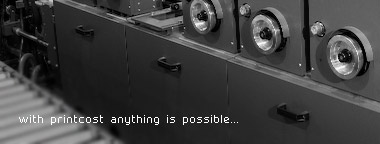This month we are introducing a new feature in Printcost. Chris Cochrane started Printcost over twenty years ago and there are some who say what he doesn’t know about it isn’t worth knowing or isn’t true. Chris is a little more modest and says there are a lot of features of Printcost that he has forgotten how to use and he needs to use the Help function too.
Chris says “What we have found though is many users ‘know what they need to know to get by’ and don’t remember the shortcuts and time saving features that were explained to them when they learnt Printcost. Maybe they were never shown these features, this often happens when the ‘training’ is done by the previous operator. Maybe the feature was added since the system was set up and the operator hasn’t had access to the upgrade notes”.
This month we mention two simple features that are specific to Printcost. Next month we will feature a more generic Windows / Printcost interaction.
Click to sortMost Printcost grids (lists of items displayed) can easily be sorted. Look in the top line of the grid and you will find a small arrow point either up or down. This is the sorted column with the largest item at the “fat” end of the arrow. Click on the top row to reverse the sorting direction, click again to reverse again. Click on any other column header to sort by that column.
Control TDid you know that on any field in Printcost you can use the control T function. The control T function allows you to insert common phrases into you quote, job, invoice, Notes etc. This list can easily be maintained within the control T function. In some places, like house rules, this is a special list of reserved words or phrases. To try this function out, go to the description on a quote, hold the ctrl button down and type T.
If you want to comment or suggest a topic for ‘tip of the month’, contact Chris on email cc@printcost.com