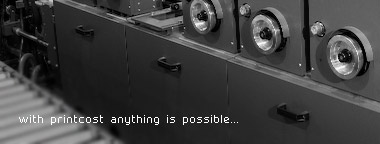Overview
Printcost runs across a Windows™ network on a client-server basis. This requires one server computer (Cloud servers are not suitable) and a client computer for each user. Printcost 8.7 is known to run acceptably on hardware running Windows™ Server 2008R2 or later. Printcost 9.0 requires a minimum of Windows™ 7 (SP3) and 2GB RAM. Investing in current generation (Windows™ 10, 4GB RAM or more) client computers will maximise performance and improve user productivity now and for the future. The following are guidelines only, please contact Printcost for an appraisal of your plans if unsure.
Server computer
SQL Server
The Printcost database is hosted by SQLServer (in addition to some common files accessed via network share/mapped drive). Our default configuration uses SQL Server 2016 Express Edition (or above), available for download from Microsoft at no cost (see installer link below). The minimum operating system requirements are Windows 8 / Windows™ Server 2012. SQL Server 2016 Express Edition is limited to 1.4GB of memory (for data and indexes) and one single physical processor which supports upto 4 cores. When a database reaches 2GB or higher, performance can decrease due to this memory limitation which increases load to the local hard-drives. Although higher performance disks can negate any performance loss in this case. To further increase performance by fully utilising all your server's CPU and memory resources we recommend an upgrade to SQL Server Standard (approximate cost of USD $4000). Printcost staff will normally install and configure this at installation or upgrade. If site policy, server load, or any other reason cause an alternate version or edition to be required, then we prefer a unique sql server instance named 'Printcost'. For more details please contact Printcost support.
For more information on SQL Server see below:
SQL Server Supported Maximum Memory
SQL Server Supported No. Processors
SQL Server 2016 Express Edition (SP1) Download
Notes: Select download named SQLEXPRWT (x64 or x86)
(Includes SQL Management Studio)
Workstation as server
Suitable for 1 to 3 users, a workstation (i.e. the 'host') can be configured to allow other users to connect to it for Printcost data access. For this configuration we recommend that the host be running Windows™ 10 Pro, with an i7 processor, 8Gb of RAM and preferably an SSD harddrive. For the workstation(s) running off the host, we recommend Windows™ 10 Pro, with at least an i5 processor and 4Gb of RAM.
Shared Server
Microsoft Server 2016 Essentials is popular with companies of 5-20 users who host email, file sharing and other programs on such a server. To support Printcost we recommend a current edition with at least recommended level of hardware. Currently this would be Windows™ Server 2016 Essentials, with at least a 2.4GHz+ multicore processor (64bit), 8GB RAM.
Dedicated Server
Where possible a dedicated server is our preferred option (Cloud servers are not suitable). As well as providing improved performance for Printcost users, with remote access we can work on your Printcost system and configuration directly, improving customer support and minimising user interruption. Depending on number of users, we recommend Windows™ Server 2016 Essentials (limited to 25 users / 50 devices) or for more than 20 to 25 users, Windows™ Server 2016 Standard, both with at least a 2GHz+ multicore (64bit) and 8GB RAM. If running Printcost over terminal server, add around 2GB RAM for each 5-10 users. Also for optimal results allow a maximum of 2 x Printcost users per processor thread.
Where an existing server is hosting Printcost and email, filesharing etc, it may be more cost effective to purchase a dedicated Printcost server, (moving Printcost from the existing shared server) than purchasing a single larger/faster server to support the shared load.
General Server Recommendations
For the Server Processor we recommend a minimum of a quadcore with hyperthreading. Therefore eight threads will be available for SQL server. This allows eight SQL queries to run simultaneously, since SQL manages each query request in a queue, up to 10-15 users will be able to run Printcost smoothly.
We recommend that attention be paid to hard drive specification as well, opting for the fastest hard drive option will improve data access speeds, and so improve user experience. For servers this would be server spec SAS drives at 10k rpm or better. We recommend considering a redundant array such as RAID5 or 1/0 to prevent data loss in the event of a disk failure. This can also improve data access speeds. Furthermore as SSD drives have predominantly become more affordable, setting up two (SATA3) SSD drives in RAID 1 (mirror) can provide exceptional performance and reliability.
.
Hard drive storage
A typical Printcost installation will require 300-500MB of hard disk space, growing at 50-100MB per year (depending on business size).
Virtualisation
Printcost is widely used in virtual server environments. Any virtual servers should provide the (virtualised) hardware specifications recommended above.
In all cases, if uncertain, we are available to discuss requirements and recommendations with your IT vendor or consultant.
Server Migration.
When considering a server move, please request your IT consultant contact us some days in advance to discuss your existing and new configuration and ensure that the people performing the migration are fully aware of the various aspects of Printcost which will require copying or moving, and the resulting changes that may be required on workstation computers.
Backup
The server (or another computer on the network) should have a suitable backup device. For dedicated servers this is usually mirrored. For smaller networks or shared client/server computers a CD/DVD writer or memory stick is sufficient if only backing up Printcost data. If the server will be used for any tasks other than hosting the Printcost database then any additional requirements should be taken into consideration. File sharing with art departments and handling of graphical tasks (such as hosting RIP software for printers or plate setters) in particular can increase the server load considerably.
Client computers
Printcost does all processing on the client computer, so the specification level of this will directly impact user satisfaction and productivity. Existing computers will generally be usable if running Windows™ 2000™ or later (Printcost 9.0 requires Windows XP (SP3) or later), but we recommend (especially for estimators and other frequent/heavy users) systems are kept relatively up to date, (Windows™ Vista, Windows™ 7. We also recommend screens running 1024 x 768 or higher resolution to achieve best use of the Printcost system. 1024 x 768 is the minimum screen resolution for Printcost 9.0.
Apple Mac™
Printcost can also be run on Apple Mac™ computers (running MacOS X) using Virtual PC and an additional Windows™ license. This may be useful for secondary access by art studio but is not recommended for primary users due to speed limitations. Printcost can also be run on an Apple Mac™ using Microsoft Terminal Services and Mac (running on MacOS 10.5) client software. Printcost can also run without problems on an Intel based Mac™, which can be dual booted into OS X and Windows™™. For more information about dual booting an Intel based Mac™, go here.
Networking
A hard-wired network is preferred running at 100Mbit/s to all client computers. For larger sites Gigabit Ethernet should be considered for the server connection. If possible you should separate high network traffic operations like plate setters or other rips onto a separate switch. If wireless networking is used we recommend only the higher speed Wifi G (IEEE 802.11g) standard.
Printing
Printcost uses the Windows™ printers installed on the client computer and can print to any installed local, network or virtual printers.